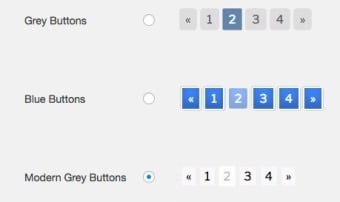Free pagination plugin
WP Paginate is a free pagination plugin for WordPress that creates a better navigation experience for visitors to your website, similar to Theia Post Slider, WooCommerce Infinite Scroll, and Alphabetic Pagination. You can include buttons with different colors, while you can customize settings with CSS. It assists in improving the SEO ranking of your site and won’t cause readers to scroll for too long.
If you have a site that permits members to comment, you can also paginate their comments. It helps when posts or forums receive hundreds of responses, and you only want to show the latest ones. While some page builders like Divi and Elementor have pagination options, WP Paginate lets you personalize the function.
Paginate your pages and posts
Website visitors don’t enjoy scrolling through walls of text, and they may quickly leave or jump to other posts. It also helps to only display a specific amount of posts on your blog before offering a chance to navigate to the next set, which improves page loading speeds.
WP Paginate adds a new dashboard item to WordPress where you can play around with pagination options. You can indicate the location where you want it displayed, and you can choose which color and button options you’d like. There are also Markup options that you can work through in the advanced settings.
Organize comments
Not only can you prepare your page plans for your posts, but you can also paginate comments. It works the same way, but there are functions that apply specifically to the comment sections. You’ll have to add a new class to one of the elements to make it work properly, though.
Customizing pagination options
While you can easily use the default settings for WP Paginate, you have the option to personalize the buttons and functions to suit your theme. You can also override some of the plugin settings. However, you’ll need to understand how to configure CSS.
A structured approach
While WP Paginate only has a few basic functions and options, it assists in creating excellent paginations formats for your site. You don’t have to settle for the standard buttons that you see on every other website.
It makes your theme stand out from the rest.